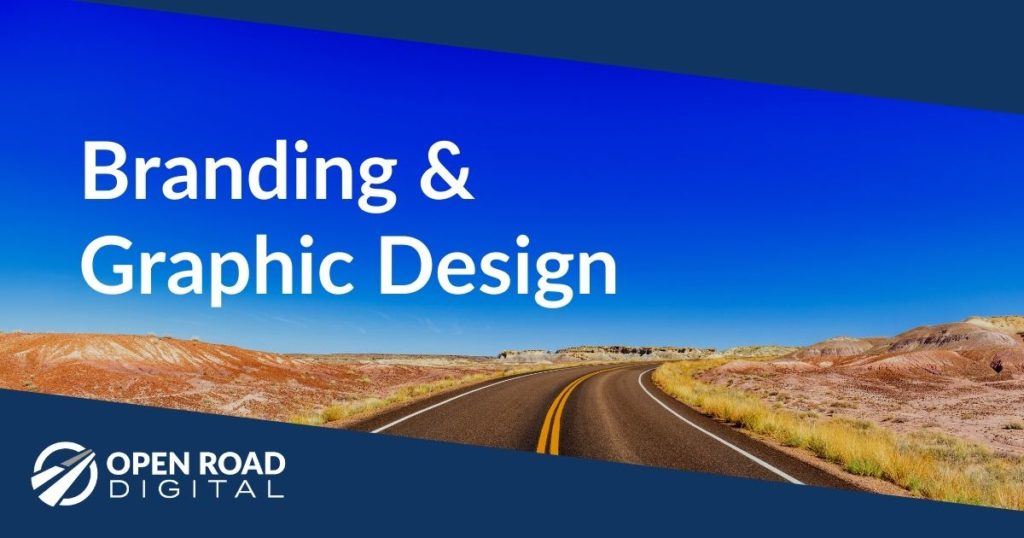A website should, and can, serve two purposes:
#1 – SEO
Your website can be a friend to online sleuths like Sherlock Holmes (and your target audiences). In other words, you can be so good at publishing and organizing content that you help people find your web pages in online search results.
#2 – UX
Your website can be a friend to the people who actually visit your website. A website should help visitors find the information they need, rather than making important content difficult to find on your site (think: hiding the Ark of the Covenant in a government warehouse like in the movie ???????????????????????????? ???????? ???????????? ???????????????? ????????????).
Here’s the great thing:
You can do SEO and UX at the same time, in the same task. Many of the things we do to perform well with SEO (ranking high in search results) are the same things we need to do to create great UX (user experience: the experience people have when they visit your website).
The Overlap: Improving SEO and UX Simultaneously
Here are some steps you can take to improve both SEO and UX. Remember: SEO gets people to your website; UX keeps them there because they value it.
Link Link Link
How many blog/news posts have I seen that are posted to a website with no links to other pages? It happens too often. If it was important enough to write and publish a news/blog article about Topic X, then be sure to link to other pages that address Topic X. Both the Googlebot and Humans appreciate this.
Group Your Content
Are you experts on Topic Y? Then you probably have a (landing) page about Topic Y. Be sure that landing page serves as a “hub” to related content about Topic Y, including blogs, case studies, and professional bios.
Use Images, Wisely
If you read something written 100+ years ago it seems like it takes forever for the author to get to the point. This approach doesn’t work well these days; attention spans are short. Images can help with this. Use lots of them to help readers understand your topic. Then assign captions to these images or “alt text” metadata that explains to Google what the image actually is.
Break Up Text with Informative Headers
Long paragraphs are out. Along with shorter paragraphs, break up your writing into sections with subheadings. Then, make those headings descriptive. Avoid: “Background”. Rather, try: “Background: How X Became So Y”.
Across all of these areas, search algorithms (Google, Bing) tend to value website content that conforms to these best practices. And your human website visitors will appreciate it, too.